I was trying to share a new article I had written about retirement planning for financial adviser Biondi Goh when I encountered a facebook bug.
When trying to share the link, facebook showed a preview which essentially said that my page does not exist, and the error was a 404! (404 is very serious, it means your page is not on the server at all.)
YET, I was able to click through with no problems. No matter what I did to my page, (edit, reupload, republish ) the error code persisted.
I tried sharing it on twitter, and there was no problem there. Goggle+ sharing was ok too - this is when I decided it must be a bug on facebook, which is entirely not my fault.
When trying to share the link, facebook showed a preview which essentially said that my page does not exist, and the error was a 404! (404 is very serious, it means your page is not on the server at all.)
YET, I was able to click through with no problems. No matter what I did to my page, (edit, reupload, republish ) the error code persisted.
I tried sharing it on twitter, and there was no problem there. Goggle+ sharing was ok too - this is when I decided it must be a bug on facebook, which is entirely not my fault.
| So I decided to start searching for workarounds or at least, a solution to start being able to show my links properly. I found this on the fb developer pages, and strangely, it worked. After I put my link in the box and clicked debug, everything worked fine, and I was able to share my link easily, and was able to select a preview image for the images on that page. |
So how did I do it?
| Ta Da! It was that easy. Input your link, click debug and the error magically disappears! Super thankful that the developers of facebook thought of this wonderful workaround and solution for the rare occasion that the sharing of links don't work the way they should. Goodbye 404 errors on fb! |

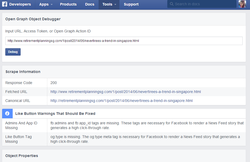
 RSS Feed
RSS Feed